Top Reasons Why Businesses Need to Backup Their Microsoft Office 365 Data
Most people think that when their data is placed in the cloud, it is secure and safe. They also are under the impression that their data is backed up regularly. Some cloud vendors do provide a retention policy to protect their client’s data however the restoration options are often clumsy and take a long time to implement.
It is important for business owners to maintain control of their data and to also make sure their data is secure, safe, and most of all, back up. In this article, I will explain the reasons why having a backup of your Microsoft Office 365 data is critical.
“It takes on average 90+ days for business owners to realise that they are missing data”
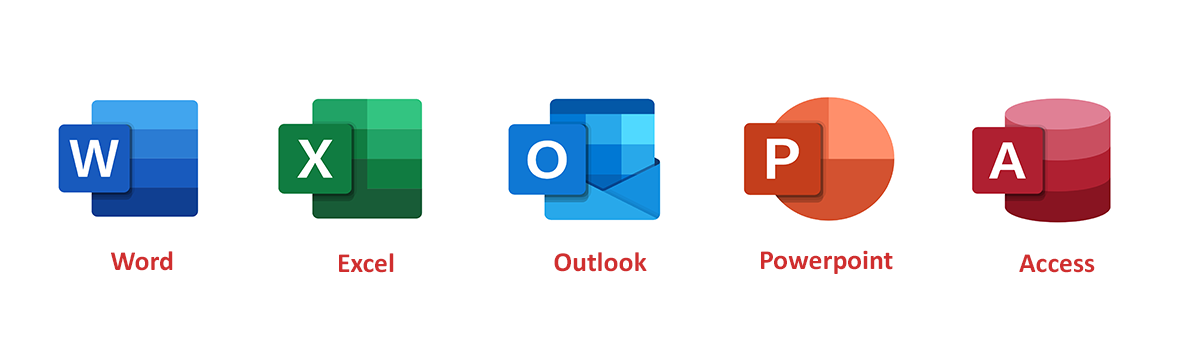
Microsoft Office 365 Backup Reason #1 – Deletion Protection
It’s very easy for users to accidentally delete files. They can do so and be totally oblivious to what they have actually done, and often they do not realise how important some of the files are. Because folders are only accessed every so often, it can take weeks and months for business owners to realise that they are missing some of their Office 365 data.
When this happens they would then try and restore the files from OneDrive or their Office 365 system, only to find that the file is outside their 90 days or whatever retention policy Microsoft Office 365 has at the time. It is important to have your own Office 365 backup system in place with your own retention policies.
We offer a backup solution for Office 365 that lasts for an entire year which will protect most businesses in most cases.
Microsoft Office 365 Backup Reason #2 – Internal Staff Issues
Sometimes we don’t get it right and we hire incorrectly. We hire a bad egg, we hire someone that can be narcissistic, and people like this will take joy in the destruction of the companies they work for. Part of the way they do this is that they will routinely delete important files and cause chaos within the business. They might do this deletion over a long period and see how long they can get away with it.
As a business owner you need to protect yourself from this kind of behavior which is why the Office 365 backup will suit your business.
Microsoft Office 365 Backup Reason #3 – External Security Issues
When we talk about external security issues we are talking about malware and viruses as well as the encryption virus. If you happen to be unfortunate enough to get malware or an encryption virus in your system, it will rip through your Office 365 data and spread the joy to all the other data that is stored on the other PCs in your business. This means that you will struggle to find a valid copy of your data. This is a good reason why you should back up your Office 365 data.

Microsoft Office 365 Backup Reason #4 – Legal Compliance
You will have different legal rules that you need to comply with depending on what industry your business is in. One of the compliance rules is to have a good backup of your data, and also to keep a backup of your data on a separate system from where your data is currently housed.
What I mean by this is that you shouldn’t use Microsoft to backup Microsoft, or you shouldn’t use Dropbox to backup Dropbox. You should backup your data to a secondary provider, and also keep multiple copies of your backed-up data. This is a legal requirement for many businesses.
Microsoft Office 365 Backup Reason #5 – Speed Restoration
When using a third party to back up your Office 365 data, the speed of restoration of your data is hugely increased. This means less downtime to your business which means fewer dollars lost due to no productivity from your staff.
Microsoft Office 365 Backup Reason #6 – Restoration of Emails
Using a third-party app allows you to have a longer than 30-day retention on deleted emails. This means if you delete an email by mistake and you only find out much later, you can always go back and restore individual emails from your mailbox, or restore entire mailboxes.

Microsoft Office 365 Backup Reason #7 – User Deletion
If you accidentally delete a user from your business, you have a short timeframe to restore that user. In some cases, restoration is not a possibility. When you backup using a third-party Office 365 backup system, you can then restore the user’s data and recover it.
Microsoft Office 365 Backup – Conclusion
It is worthwhile backing up your Office 365 using third-party products. It only costs a few dollars per user per month and it gives you peace of mind. We also advise that you look at other security methods other than back-ups, such as antivirus and anti-spam, and also get a security audit done on your network.
Security is a big concern to businesses nowadays. It cannot be taken lightly and if you need any help in this area, please contact us at CRT Network Solutions and speak to one of our experts, and we can help you with this process. Give us a call on 1300 760 339, or email us at info@crtnetworksolutions.com.au.
We look forward to helping you and your business in the future.




