IT Security Tips: Securing Your Office Data for Remote-Access Employees
Due to the COVID-19 outbreak businesses are opting to work remotely to prevent the spread of the virus; hence data security becomes more of a concern. As employees take home company-owned devices, and use unsecured Wi-Fi networks, it is important that they introduce new practices and procedures to strengthen data security within their business.
In this article, we are going to give you our TOP 10 IT Security Tips for 2022. These are in no particular order.
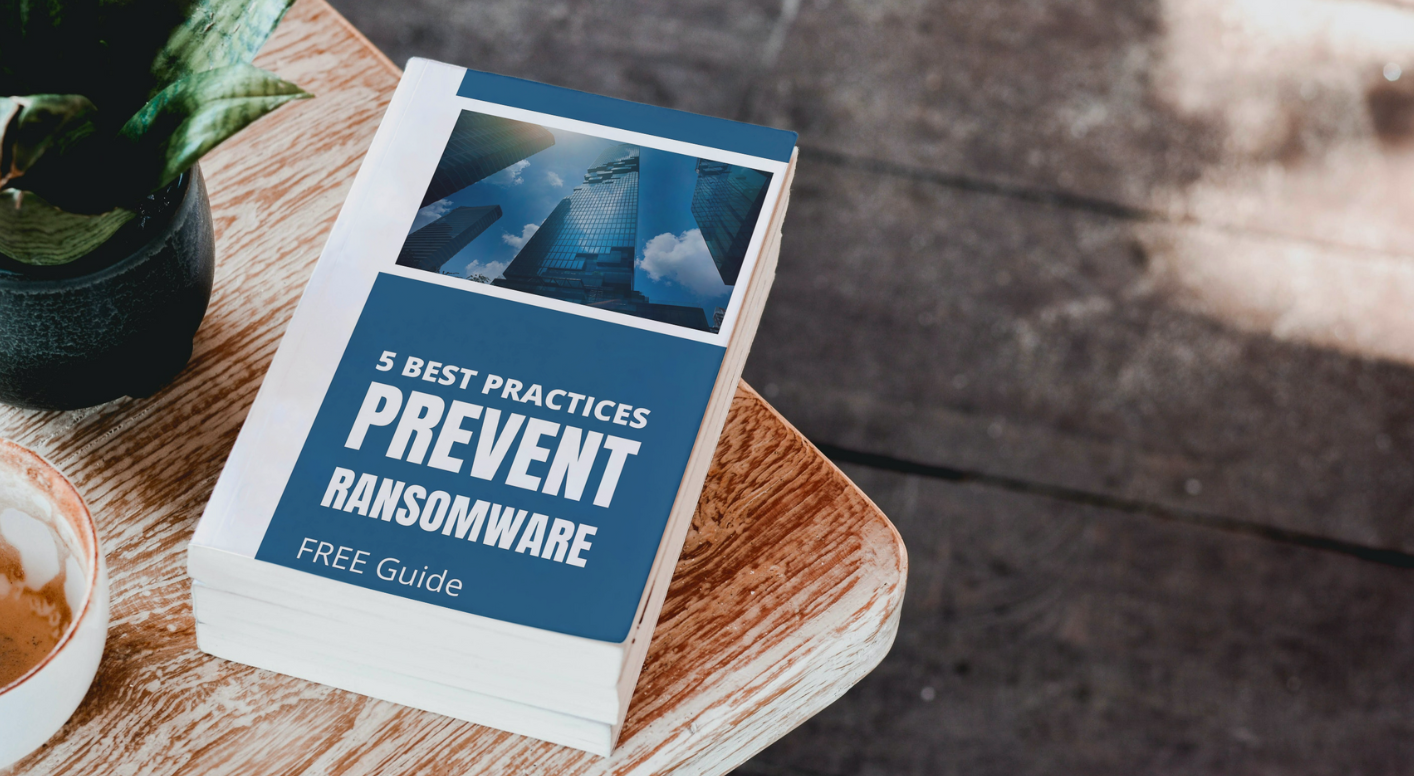
IT Security Tip #1: Spam Filter
It is important to have a decent spam filter that filters out the unwanted emails before they arrive in your Inbox. We use an online spam filter that will filter out any emails with viruses or any emails with unsolicited links. You can’t always rely on staff not to click on links.
We run an IT Business and my staff are well educated, however I still have all our incoming emails scanned by our spam filter.
IT Security Tip #2: Antivirus
Every machine on your network, every server on your network, needs to be protected by a reliable antivirus. We like to use centrally managed antivirus programs that allow us to go through a central console and very quickly identify any problems.
We can also push out scans across the entire network in the event we suspect a potential breach. This saves a few hours when trying to identify a problem. If you need help getting an antivirus installed on your network please contact us.
IT Security Tip #3: Staff Education
We believe that educating your staff on a regular basis whether it be in a meeting or by sending out an email once a month, just to remind staff not to click on any unsolicited links, and also to educated staff on how to identify dangerous links and emails, is very important. There are many ways to identify dodgy links.
If you hover your mouse over a particular link, it will show you where that link links out to. There are also things to identify when looking at links to make sure they are not dodgy. If you need help in this particular area or you need a cheat sheet that you can forward on to all your staff, please be in contact with our office.
The scams are getting smarter every day, as a result we need to be on our guard as well as all our staff.
IT Security Tip #4: Private Emails
It’s important to have an IT Policy for all your staff that your staff will sign that does not allow staff to open up private emails or visit unsolicited websites. The reason why you need to stop staff opening private emails is because their emails are not sitting behind your companies spam filter.
Their emails might not even get scanned if they get opened on the PC so it is important to just put a strict policy in place. That is, “No private emails are allowed to be open on our network. If you need to look on your private emails, please do so on your private device.”

IT Security Tip #5: Regular Password Changes
It is good policy to have regular password changes on your network and to also have complex passwords in place. There is a lot of hacking taking place when users are using weak passwords. Particularly when these users also have remote access capability. Even if you have remote access capability on your network and you have a user with a weak password that possibly doesn’t use remote access, your company is still at risk because those machines that are open up for remote access could be used with that staff member’s login with the weak password, and voila, the hacker can get in.
So, it’s important to have complex passwords for all your staff. We also like to use Two Factor Authentication when we use remote access.
IT Security Tip #6: Secure Firewall
This goes without saying that every network needs to have a secure firewall in place that stops hackers from entering your network on random ports. A network without a secure firewall in place is like leaving your front door open to your house, everyone can come in whenever they please.
IT Security Tip #7: No Private Devices
It is important not to let your staff use their private devices on your network. If they are using their private devices on your network then you need to install your company antivirus on their private devices. Likewise if they are using their private devices on your network they need to not use their private email because their private email will not be protected.
It is better for users with private devices to be part of a guest wireless network and not on your actual wireless network. There are ways to set up your wireless to have both a company wide wireless signal as well as a guest signal and if a staff member wants to use their private devices, they need to be on the guest signal so that they would not cross contaminate your network.
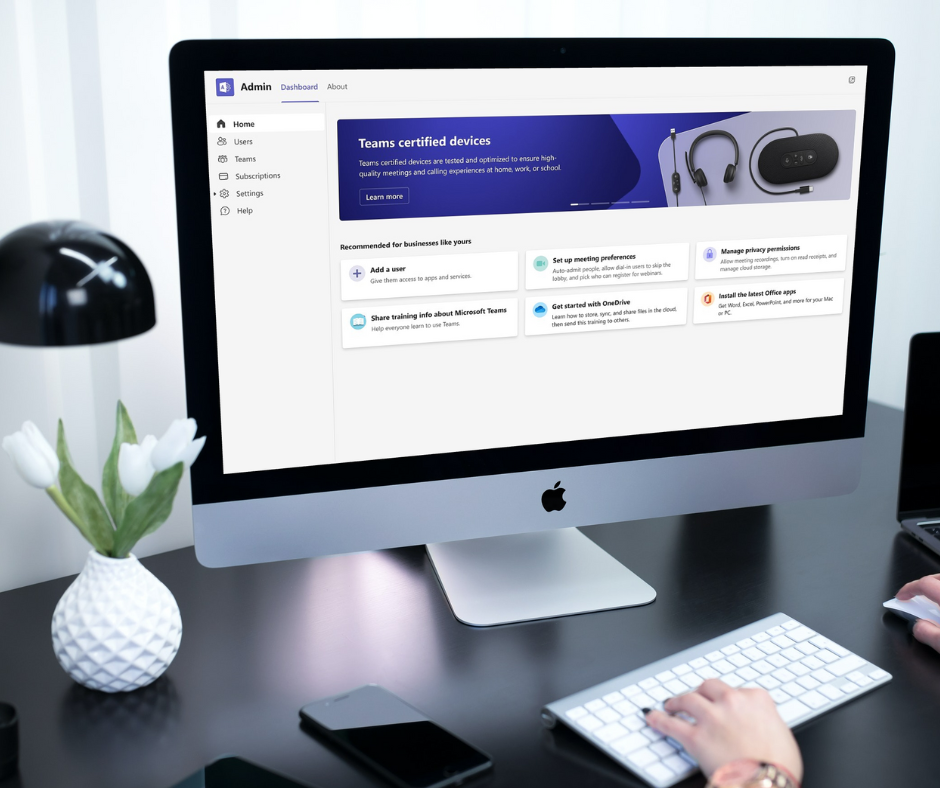
IT Security Tip #8: Regular Security Audits
Even when if you feel you have all these security items attended to, you should still have regular security audits conducted on your network. We suggest once a quarter where you get one of our staff from our office to take a close look at everything on your network to make sure there are no security loopholes.
There are lots of other security loopholes that I have not mentioned in this list and you need someone with an expert eye. You really need an expert when identifying your security issues on your network.
IT Security Tip #9: Keep Patching
It is important to keep your Microsoft Windows operating systems and all the programs on all your computers and all of your servers up to date. Software vendors are continually patching their software to close out security loopholes and potential hacking. Therefore, it is important to have a regular update and patching schedule.
We offer this as part of our maintenance agreement with our clients. This is the most cost effective way to keep your workstations and servers patched and up to date.
IT Security Tip #10: Web Browsing Policy
It is important to have a good web browsing policy as part of your IT Policy that you get your staff to sign. This web browsing policy should include that no adult sites ever get visited or no pornography gets emailed around the office. It is also a good idea to keep staff off gaming sites or game sites or any betting sites. A lot of these adult sites come with viruses. If you need help securing your network or any further advice please reach out to us. We provide IT Support in Brisbane and IT Support in the Sunshine Coast as well as Medical IT Support.




